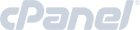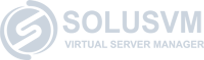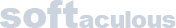If you would like to cancel a service or product, please do the following:
- Login to your FlipperHost Client Area.
- Click on Services > My Services.
- Find the service or product you wish to cancel and click on Management Actions > Request Cancellation.
- Describe the reason behind your cancellation request. Select the desired cancellation schedule and submit your request.
If you wish to terminate immediately, then you should select that option. Otherwise you can choose to terminate at the end of your term which means you won't be billed again and your service will be terminated when your billing period expires.
If you desire a refund (and are eligible per our TOS), please open a ticket in the Client Area to request it. We do not review all cancellation requests since they are handled automatically by our billing system.
If you have set up a subcription for our services, you will have to cancel your subscription through the payment processor. We do not have control over subscriptions. We are not responsible for any payments sent to us because of a subscription you have forgotten to cancel after cancelling the product with us.