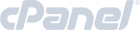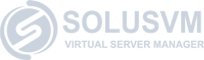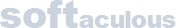How to add a parked domain in LxAdmin
LxAdmin end-user series
25. How to add a parked domain in LxAdmin
This tutorial assumes that you've already logged in to LxAdmin
Now let's learn how to add a parked domain
1) Click Pointer Domains
2) Click Add Parked
3) Paste the parked domain here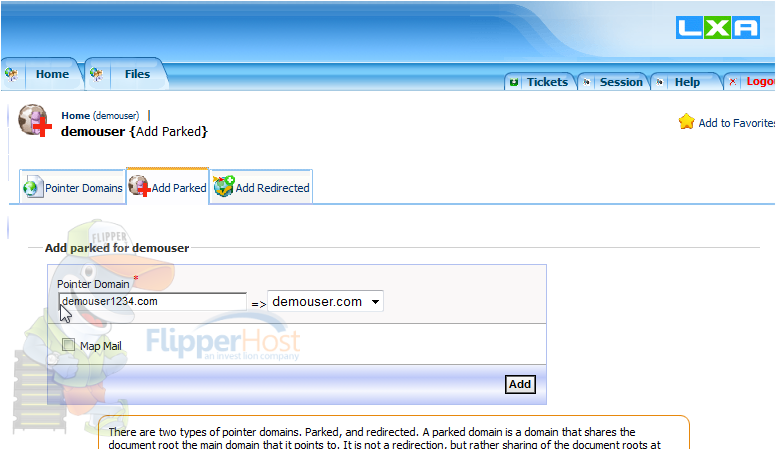
You can also choose to Map Mail to this account
4) Once finished, click Add
You have successfully added a parked domain. It can take 24-48 hours before propagation is complete
This is the end of the tutorial. You now know how to add a Parked Domain via Lxadmin Customer Panel