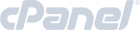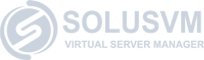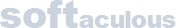How to setup special promotions in ZenCart
ZenCart series
16. How to setup special promotions in ZenCart
This tutorial assumes you've already logged in to Zen Cart
Now let's learn how to setup special promotions
1) Place the cursor over Catalog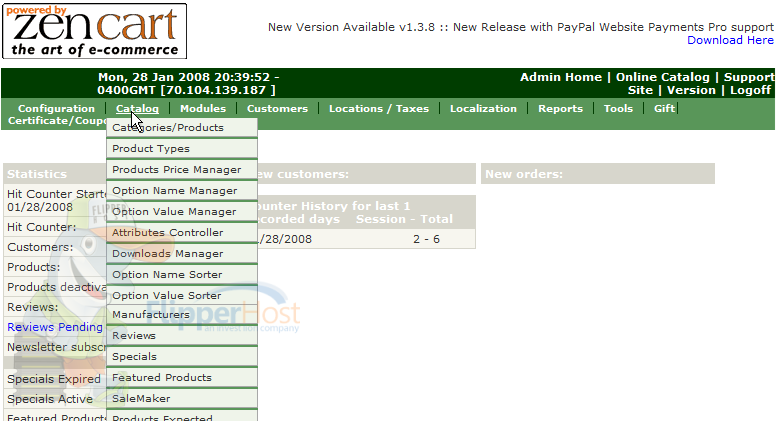
2) Click Specials
3) Click New Product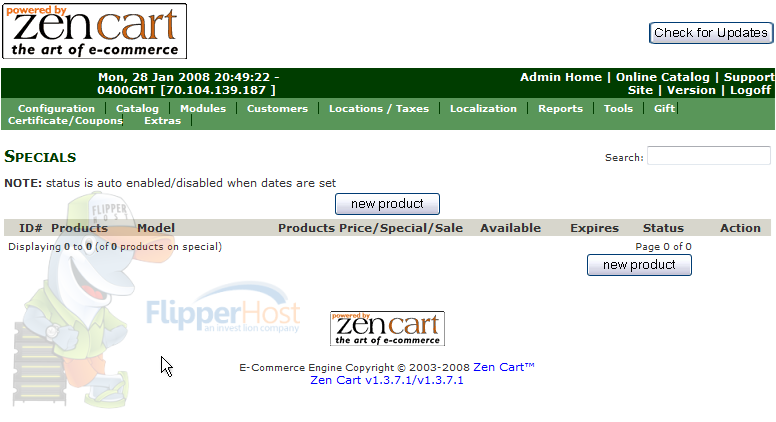
4) Select the product which you wish to have a special for here
5) Enter a Special Price for the product here
6) Click Insert
That's it! There is now a special promotion for this product
This is the end of the tutorial. You should now know how to setup special promotions in Zen Cart