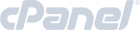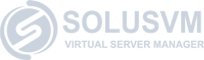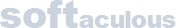How to configure payment methods in Magento Commerce
Magento Commerce series
9. How to configure payment methods in Magento Commerce
This tutorial will show you how to configure payment methods in Magento Commerce, and assumes you're already logged in to Magento
1) Go to System... and select Configuration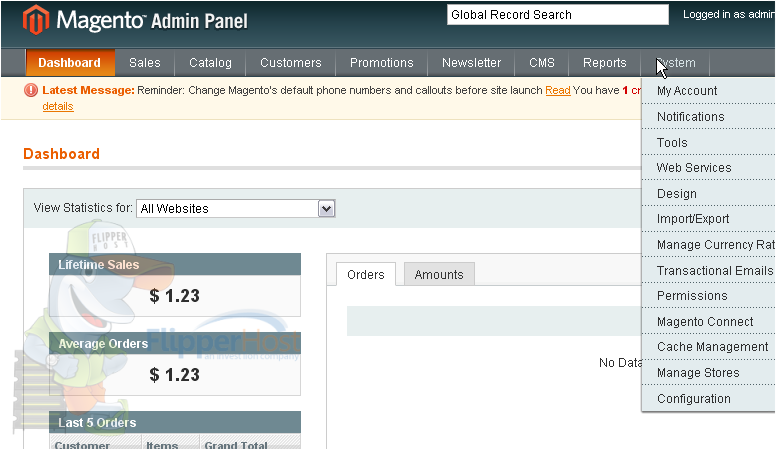
2) Scroll down to the sales options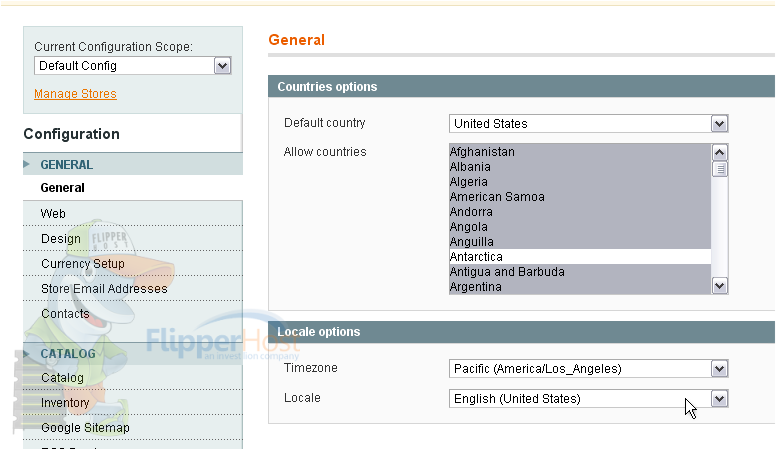
3) Select Payment Methods
This page lets you choose which payment methods your store will accept
4) Click the arrow to expand options
5) If credit card verification is off, you can turn it on
6) When you are finished configuring these options, you can collapse them
7) You can configure options for check or money orders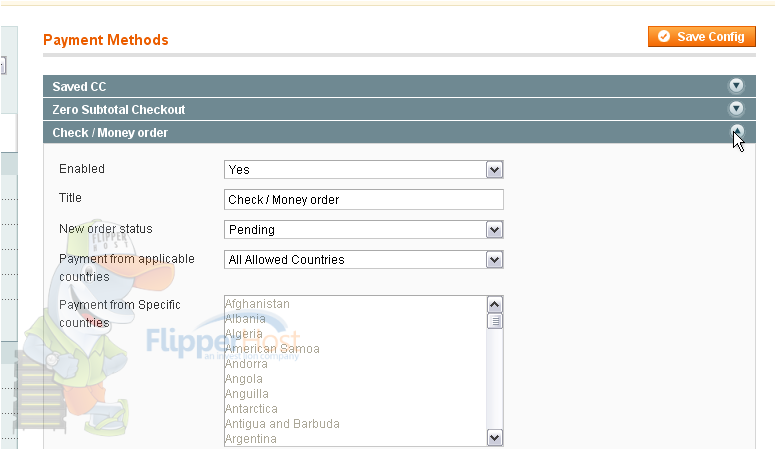
8) You can disable checks and money orders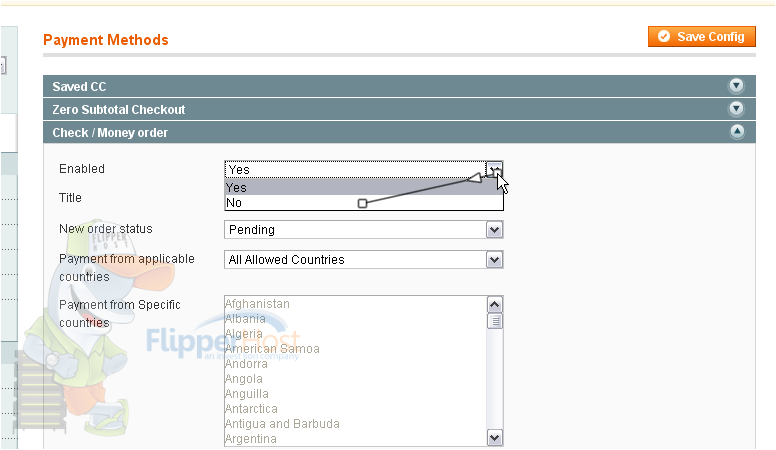
9) Collapse these options
10) You can also setup PayPal payments
11) Enable the option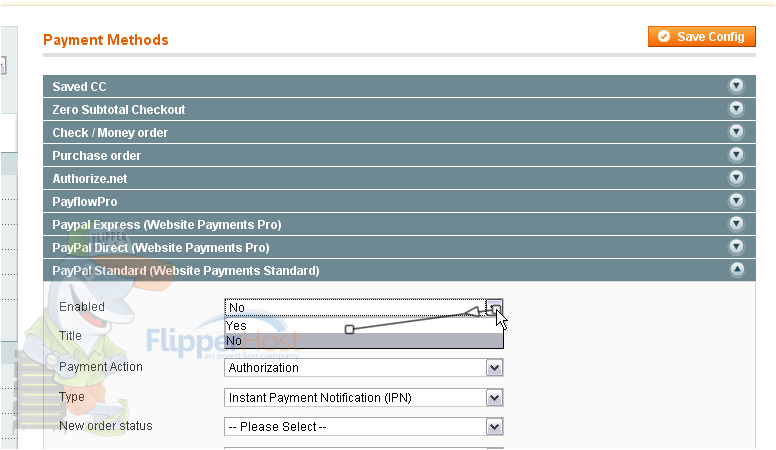
12) When you are done, click Save Config
The configuration has been saved
This is the end of the tutorial. You now know how to configure payment methods in Magento Commerce