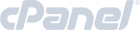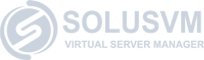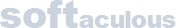You can use the following commands to install cPanel/WHM on a 64-bit CentOS VPS. You should only install cPanel on a fresh installation of CentOS. Your VPS hostname needs to be a fully qualified domain name (FQDN) in order for cPanel to install correctly. Other minimimum cPanel requirements are described here.
yum update -y
cd /home && curl -o latest -L https://securedownloads.cpanel.net/latest && sh latest
A full cPanel install may takes 30-45 minutes. When it finishes, go to http://<your FlipperHost VPS IP>/whm to login and configure cPanel/WHM. Your username is root and your password is your SSH root password.